Adding Markers to the Map
To add a marker to your map you’d need to add an AMSMapMarkerComponent to the actor you want to be tracked by your Map and then to configure his properties according to your needs:
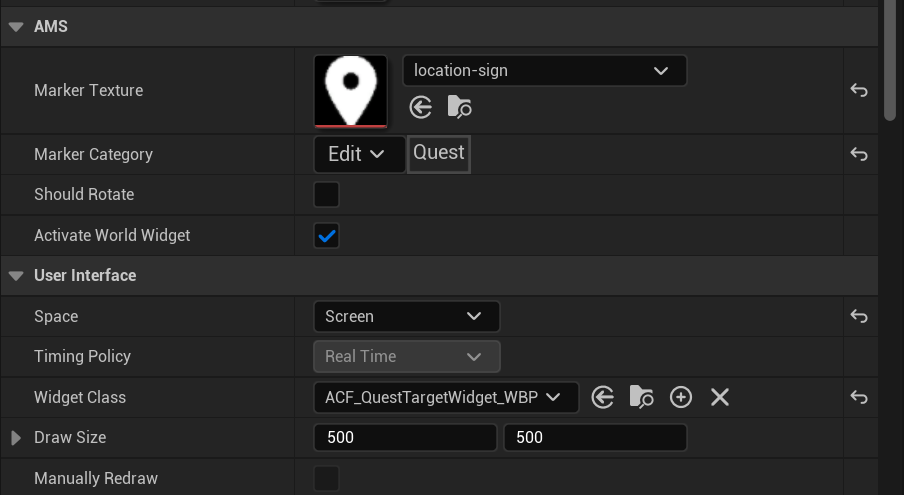
The MarkerTexture is the one that will be displayed in your map widget as a marker at the relative position of the actor within the AMS_MapArea_BP’s space.
To every marker a MarkerCategory can be assigned to categorize them. Marking tags can be usefull to query markers by category (ES: delete all Markers related to Quest or Location).
You can also define if the marker in the map should match the rotation of the actor in the world ShouldRotate (usefull for players, you may want the Player’s marker to match the palyer rotation).
Addinionally every marker actor has a world widget (WidgetClass) that may be spawned at his world location to show the marked location in the 3D world (ActivateWorldWidget).
To Add or Remove a Marker from the Map you may use one of the provided functions from the AMSMapMarkerComponent or the AMSMapSubsystem:

You can add the AMS Map Marker Component to an actor to register it to the marker system. This marker will be used to show a marker on the compass, on the game viewport and on the level map.
The main properties for the marker are under the AMS section:
Marker texture: the texture to show on the compass
Marker category: used to assign a set of Options from Icon Options Marker name: The name of the marker.
Should rotate: Indicates if this marker should rotate as the referenced actor when placed on the map
Activate world widget: Indicates if we have to enable also the widget in this component in the world